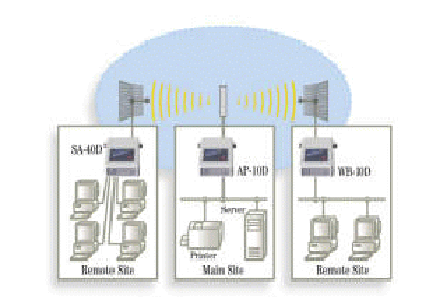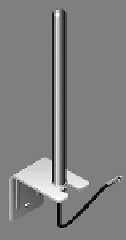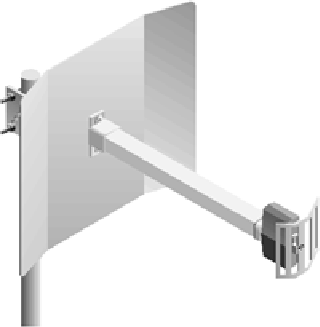Providing a Wireless Network in Graz
Next: Über dieses Dokument ... Up: < Previous: Kostenschätzung Funknetz Inhalt
Unterabschnitte
Providing a Wireless Network in Graz
This is a short extract of my study for a radionetwork in Graz, based on datas from the internet and own experiments
Introduction
Sending data over the wireless links has been a dream for many networkers over the years, especially in the countries where appropriate communications infrastructure is not available. Until recent time wireless data links really were only a dream for most of us, because available radio transmission technology was:
- very expensive (high speed microwave links cost well above 10,000
USD),
- individual frequency licence required for operation,
- required lot of knowledge to assemble a working link (modulators,
transceivers, antennas, etc.)
In this paper I will describe in detail the usage of wireless technology for providing Internet access.
Only a few years ago a completely new wireless data link technology arrived, which has made building private wireless data links as simple as putting a radio adapter with an ethernetconnector beside a PC and connecting this adapter to an antenna. The new technology operates at LAN speeds (up to 2Mb/s) at distances up to 45km (with direct line of sight), and costs around 800 USD for the necessary adapter or 1200 USD for standalone boxes and high gain antenna. And what is most attractive about the new technology - in many countries as Austria, USA and most European countries - it is that it does not require a licence for operation at low power and short distances (5-10 km). What is this miracle technology? It is called simply SSpread Spectrum radioänd has its origin in the military.
Since its introduction to the market in early 1990's, the popularity of spread spectrum wireless data transmission has growing dynamically. Today wireless LANs are used in many university campuses to interconnect distant buildings, in banks, hospitals, warehouses, shops etc. In these places it has become as common as cordless telephones.
The standard for this transmission was recently ratified (on June 26,1997) as standard for WLAN,IEEE 802.11. There basicly two types of Spread Spectrum modulations: Frequency Hopping (FHSS) and Direkt Sequence (DSSS). Today most of the Implementation are FHSS, because of cheaper production and some better behavior described later.
The description is based on the idea called now xxx.mur.at for setting up a wireless Internet access network in Graz, the capital city of Styria. The idea started in 1995 when the Atelier-Algorythmics at Leitnergasse was founded, and Internetaccess was out of range:
''Artist Ateliers, like working rooms of artists or cultural institutions are scattered all around the city should be connected by wireless links to the Internet. Since then the network-technics has evolved significantly: now it could provide Internet connectivity at aggregate speed of 2Mb/s to more than 30 sites in Graz and its suburbs. One or more backbone network antennas are installed on a high building or best an the Schloßberg in the central part of the city, each antenna capable to serve more than 10 connections in the radius of 10km or additional link-lines going up to 45km.
The distinct property of the Graz network is that radio links are set up in the point-to-multipoint mode which significantly reduces the cost of individual connections. The remarkable feature of the network is that it can be been built using only standard wireless LAN equipment operating at 2.4GHz (free band) frequencies.
The Technology
The goal of wireless Internet access network set up in capital of Styria, Graz by xxx.mur.at is to provide Internet connectivity to various Art and Atelier departments or establishments scattered around the one-quarter million inhabitant city with a diameter of approximately 10km. Graz is mostly on a plain with one hill and several high buildings in the central part (hotels, office buildings). Since international Internet connection for xxx.mur.at is over single 1-2Mb/s line, then 1Mb/s to individual sites is considered sufficient.
From various spread spectrum hardware options we chose to use wireless LAN, because:
- Wireless LAN adapters inherently deliver high speed (around 1Mb/s),
- In case of wireless LAN, one central node can talkto numerous
clientnodes simultaneously, thus requiring only one wireless adapter per
connected client site.
- Distances up to 10km (from the centre of the city to perimeter) can be
covered using available wireless LAN adapters with high gain
omni-directional antennas in the centre and directional antennas at client
sites,
- Using wireless bridges it is not possible to provide sufficient
isolation between the LANs of connected organisations; most of them will
want an IP router on the border of their network. The least expensive IP
router/server ön the marketïs PC running some IP routing/erving
software. With LAN adapters such a router can deliver up to 2Mb/s throughput
and simultaneously act as a gateway between wired and wireless network.
The idea of wireless network for Artists-Internet access in Graz has been in operation since three years now, since starting in 1995. Actually the solutions of independent radio networks have been finished (for comparison purposes) based on different hardware: e.g.: Breezecom and WaveCell in other cities.
The 2.4GHz network idea was started inafterwards because of two reasons: 2.4GHz is ETSI compliant and therefore will not cause licensing problems in long term, and has built-in link level error correction, thus avoiding the need for error correction done by routers. The radiomodems also has more sophisticated management and security features.
PC routing
In previous times as PC routing software JNOS was chosen - freeware software developed by ham packet radio community and freely available on the Internet. JNOS has originated from the famous KA9Q package developed by Phil Karn in 1990-1991. Actually there are many IP routing software options available for PC: any UNIX (Linux) running on PC, Windows NT, Novell server, KA9Q, PCroute, etc.
Nowadays it is the cheapest and very stable to use Linux-PCs as router, whereby each site should have one to shield the internal network or also called intranet from the global one.
So there should be main router for the network and gateways and/or local router in every place.
Linux router can do at least:
ping, traceroute (called 'hop check'), telnet, ftp, SLIP, PPP, SMTP, POP, NNTP, RIP, IP tunneling, IP filtering, HTTP, IP masquerating, DCHP-Server, DHCP-Client, ISDN-protocolls, remote configuration and rebooting, lot of amateur packet radio specific stuff, induvidual programmed TPs, and a lot more
Radio Network Setup
Setting up the network is very simple, the most important decisions are the position of the radio-transmitters and antennas. Here some definitions for shortcuts used in the paper:
A radiostationat the and point or the user is called Station Adapter (SA).
A radio station used that one or more SAs can access the network is called Access Point (AP), whereby this AP has a Ethernet Interface also and can so be used as a gateway to the local net.
A radiostation that connect two different networks from APs or SAs is called a wirless bridge WB.
The principle solution could be a breezelink setup with a central bakbone like shown in figure 1.
Systems Collocation
How many independent systems may operate simultaneously ?
If DSSS is used the common maximum is 16, if expensive systems are used, else on standard ones this number is 3.
If FHSS is used it could be, dependend on the Sequence length and if used IEEE 802.11, 78 theoretically, but 26 maximum using 26 sets of sequences. Pratically because of collisions and synchronization there should not be more than 15 links.
However using more Access points and connecting them over a local HUB can multiply this number by the number of tranmitters/receivers used.
Noise and Inference Immunity
What is the capacity of systems to operate without errors when other radio signals are present in the same band
DSSS systems work with Signal to Noise Ratios (SNR) of about 12 dB, where FHSS needs 18 dB, but on DSSS the power is spreaded all over the band and FHSS has a narrow band with higher power.
So if there is an all-band interfence DSSS can do grater distances, but if there is a narrow band interfence about 20MHz, which is more likely, there is a loss of some hops in FHSS and a DSSS will not work at all. If there is a single frequency as interference, both systems have a lower transmission rate, but work.
The Near-Far Problem
What are the problems generated by putting a transmitter A of one system near to receiver B of another system ?
If B is a DSSS the interference produced by a can otally block B. If B is a FHSS the worst case is that A will block some hops, forcing B to work in less optimum condition, but work.
Multipath Immunity
What is the effect many paths produced from reflection of other surfaces on a receiver ?
In frequency domain there is looks like a filter producing a ripple in the frequency band. In FHSS systems some hops will get to weak power so the are lost and sthe other will get even more power and work. So transmission troughput is decreased. On DSSS beacause of redundancy in the signal it does not cause loss.
In time domain there is a shift in the time of the symbols so the symbols overlap. Since DSSS uses smaller pulses the effect is much worse than in FHSS where the pulses are broader. So when small mutipath differences DSSS works better but on large diffences in pathes FHSS works better.
Troughput
What amount of data is actually carried by the system ? .
For example on a Ethernet with 10 Mbps actually troughput is about 3-4MBbps, because of collisions and communication protocoll overhead.
A DSSS on 2 MBps can do about 1.4 Mbps of Data, because of the overhead by the protocoll itself.
FHSS additional need some time for Synchronisation and hopping, so FHSS will have lower throughput (mostly less than 1 Mbps) at the same rate as DSSS. The actuall number depends on the quality of the product, because of different quality doing hopping and synchronisation.
Collocated systems can do a troughput multiplied by the number of systems used on DSSS. On FHSS because of collisions there is a decreasing multiply-factor for the throughput for increasing the umber of systems. Since on FHSS more system can be collocated, the amount of throughput could be higher than on DSSS systems. Mostly on a number morethe 15 systems the overall throughput is reduced, so this should be the maximum of collocated systems.
Price
Since FHSS are simplier to produce this systems are genrally cheaper, but nowadyon the very fast changing marketm and increasing transmission rates, because of the revolution in high frequency products, its hardly to predict a price.
FHSS needs less power and are smaller so the environment cost could be lower.
Antennas, cables, connectors, amplifiers
The distance a connection can be established at is a factor of the antenna gain, signal loss in cable and connectors, line of sight, transmitter output power, amplification of the signal going to the antenna, and pre-amplification of the signal going to the radio receiver.
Basic concepts:
- attenuation - power loss during transmission over a medium (cable,
air, connectors),
- gain - signal collecting (and radiating) ability of the antenna,
- omni directional antenna has the same gain in all directions in
horizontal plane, directional antenna has increased gain in the direction at
which it is pointed,
- dB or decibel is simply an expression of ratio. The formulae for power
is 10log(P2/P1) and for voltage 20log(V2/V1). The dB for a voltage is twice
that of a power ratio because power varies with the square of the
voltage. Thus ohms law is preserved.
- dBm - the signal is referenced to one milliwatt. Therefore 0dBm is 1 milliwatt and 20dBm is 100 milliwatts.
- dBi - the signal collecting
ability in decibels of the specific antenna relative to a theoretical
antenna with equal gain to all points on isotropic sphere.
- dBd - the signal collecting ability in decibels of the specific
antenna relative to the actual signal collecting ability of a di-pole
antenna.
Antennas are key components which can vary greatly for different needs. The manufacturers of radio cards generally include a small omni-directional antennas which can easily be mounted on walls. To cover large distances, it is necessary to install external high-gain omni and directional antennas.
Directional Antennas are used at the client sites or on very long point to point links. For each distance there could be an appropriate antenna.
The common Loop Yagi directional antenna which could be used by xxx.mur.at is one meter long with a height of 12cm and width of 12cm. It has a gain of 14.5dBi. Increments of plus or minus 3dBi indicate a doubling or halving of gain of the antenna (i.e. doubling or halving the communication distance.)
Omni directional antennas with high gain are used at the central site. The quality and performance of this antenna is crucial for high performance in the whole system. They are more difficult to make and therefore more expensive. xxx.mur.at is currently using the custom made 12dBi omni-directional . The cost of such antenna is around 800USD.
Antenna Cables: It has happened many times that when installing a system people will find no connection or a bad connection. The simple culprit in many cases is bad or poorly constructed (or planned) antenna cabling. Although for short distances you may use ordinary Ethernet cable with BNC connectors, for quality installations it is generally good to use at least Belden 9913 or similar type high quality low loss cable with "N-connectorsön both ends. If you have access to it, 2.5cm hardline (low loss rigid coax) is the perfect cabling (often available from cable TV and microwave companies.) Cable runs should generally be no more than 50 feet. If it is necessary for longer runs then an amplifier should be considered for replacing the power lost in the cable attenuation. Better is to use a standalone Box near the antenna and an twisted pair ethernet cable to the computer for long distances.
Note that WaveLAN uses 75ohm cables. Here is some typical loss information for coax cables:
| Belden 9913 | -4.2dB/100ft |
| RG-59 | -11dB/100ft |
| RG-8 | -7.5dB/100ft |
| Copper Heliax 1 5/8" | -0.7dB/100ft |
| Copper Heliax 7/8" | -1.3dB/100ft |
| Copper Heliax 1/2" | -1.7dB/100ft |
Line of Sight and Antenna Location. When attempting a connection beyond 200 meters, a line of sight between the antennas is necessary. When using directional antennas, reflections off of buildings and roofs can assist with a short connection where no line of sight installation is possible. Antenna location depends not only on line of sight but also possible interference. Generally tall buildings are a magnet for all wireless systems.
The communications at 2.4GHz are not substantially affected by the weather conditions (rain, snow). Meanwhile the performance of antenna itself might deteriorate if it is covered by ice or snow. Therefore in very hard climate it is a good idea to mount antenna inside plastic tube of sufficient size (so called radom".)
To calculate the possible line of sight for longer distances (more than 10km)
it is necessary to take into account also curvature of the earth. If h1 and h2
are heights of the antennas (in meters), the maximum distance (in kilometres)
for line of sight between the antennas in plain area can be calculated
according to the formulae
![]() .
For example, elevation
of antennas 5m and 40m give line of sight 30.30km = 3.55 (
.
For example, elevation
of antennas 5m and 40m give line of sight 30.30km = 3.55 (
![]() ).
).
Amplifier and Pre-amplifier. The transmit power of wireless LAN adapters is very low (100mW for 2.4GHz models respectively). For longer distances, bilateral amplifiers - which include transmit and receive amplification - are being used. In euroupe there ony a receive amplification is allowed so the transmit antenna must be seperated to the receiving antenna, which infact was used by xxx.mur.at for long distance experiments.
In figures 2 till 4 some pictures of possible antennas.
Conclusion
We have tried to describe in this paper all the basic things you might need to start developing a wireless Internet access network. We have described the solutions which are tested to work elsewhere well and should work in relatively big network in the city of Graz.
Finally, we want to stress that wireless Internet connections are not a replacement for wired solutions - they should be used in applications where more traditional wired solutions are not possible or cost effective for the throughput required. Compared to wired connections, wireless network involves more components (PCrouters, radio adapters, cables, antennas) which all have to be properly installed and maintained to avoid network failures. Wireless is also subject to weather conditions - icing, lightning, extreme temperatures, etc. Wireless requires careful access configuration to protect your communications from intruders. And finally, the wireless solutions described here are not mobile solutions - mobility would require much higher transmission power to ensure stable communication also without direct line of sight, as well as roaming support between the radio cells.
Despite above mentioned limitations, wireless IP networking is here and it has proved to work reliably elsewhere. It has become a viable and cost effective alternative to wired IP networking.
Next: Über dieses Dokument ... Up: < Previous: Kostenschätzung Funknetz Inhalt DI Winfried Ritsch
1999-09-27